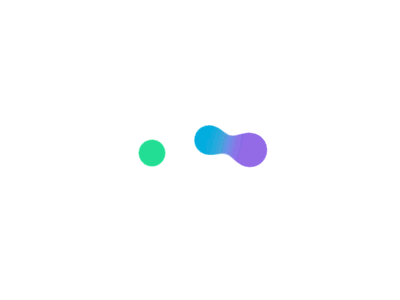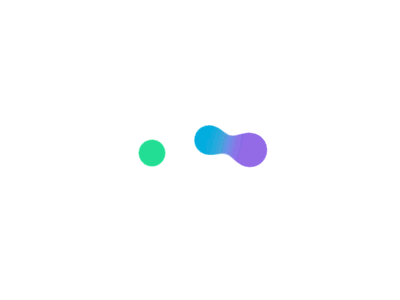In the « My missions » menu of your account, you can easily track your missions and we notify you by email as soon as there is an action related to your profile.
If you are applying for an assignment:
+ The company receives an email to warn it that it has just received an application
+ You will find this mission in « Postulated missions«
+ If the company is interested in your profile, you will receive an email to notify you and the mission will be moved to « Selected applications«
+ If the company is not interested in your profile, you will receive an email to notify you and the mission will be moved to « Archived missions«
If you receive a proposal from a company:
+ You receive an email to notify you that you have just received a proposal
+ You will find this proposal in « Proposed missions«
+ If you are interested in this proposal, we will notify the company by email and the mission will be moved to « Selected missions«
+ If you are not interested in this proposal, we will notify the company by email and the mission will be moved to « Archived missions«
If you are in the pre-selection for a mission:
+ You are in the pre-selection when you have applied and the company has selected your application OR you have received a proposal that you have accepted
+ For the rest of the process, the company has your private details (phone and email) to contact you directly
+ If at the end of the process you are selected for the mission, it will be moved to « Signed Contracts«
+ If at the end of the process you are not selected for the assignment, it will be moved to « Applications not selected«