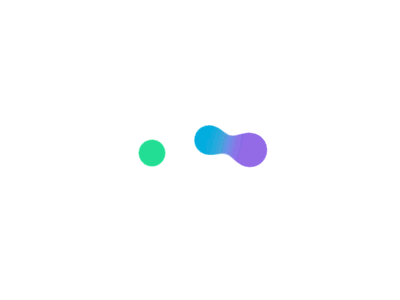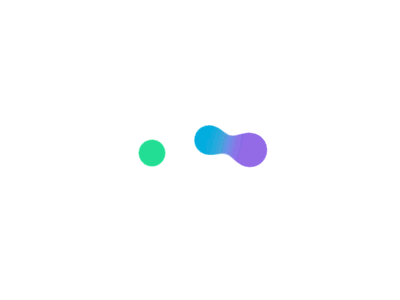When you create your account and subscribe to a subscription with Profexia, you benefit from many advantages that can vary depending on the selected formula:
+ Publish an unlimited number of missions *
+ Access the profiles of all our candidate experts *
+ Candidates can apply directly to your assignments *
+ You receive an email alert with all current and new profiles that match your criteria by mission created *
+ Candidates receive an email alert of your published missions that match your criteria *
+ You deal directly with the candidates on the terms of your collaboration
+ We do not take any commission on your missions
+ Your missions are published with the visibility of your logo *
+ Your logo is visible on our homepage
+ Presentation of your company in the « companies » page
+ You can generate a report to analyze the results of the Matching on each candidate
* Benefits vary depending on the selected subscription. You can consult our different subscriptions by clicking on this link www.profexia/abonnement.be
Thanks to our Matching solution that we have designed with an algorithm combining performance and precision, you will find candidates who correspond to your mission according to the importance given to the criteria you have selected (functions, skills, languages, soft skills, assets, experiences, types of contract, working time …)